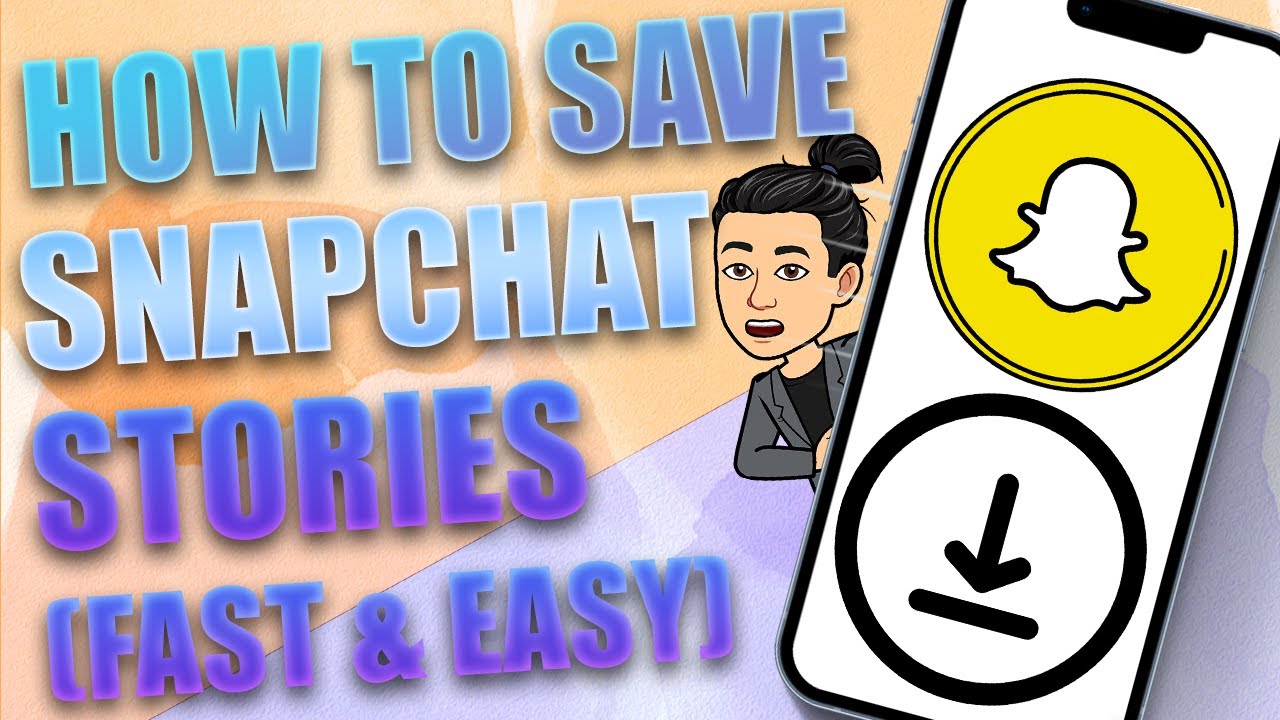Snapchat has always been a favorite platform for sharing moments that are here today, gone tomorrow. Its disappearing stories and self-erasing snaps add a sense of privacy and spontaneity. However, there are times when you might want to save a Snapchat story for the memories without compromising the privacy or trust of others. While many third-party tools claim to help you save stories, they often bring risks to your security and privacy. In this article, we’ll explore some reliable and ethical ways to save Snapchat stories—while keeping your and others’ privacy intact.
1. Use Snapchat’s Built-in Save Features
Snapchat recognizes that users sometimes want to keep a copy of their favorite moments. To support this, Snapchat has a few built-in options that allow you to save your own stories without needing any third-party tools. Here’s how you can use them:
- Save to Memories: Snapchat’s Memories feature lets you save your own stories to your account. Just open your story, tap the three dots in the top right corner, and select “Save” to add it to Memories. From here, you can revisit your stories whenever you want.
- Save to Camera Roll: If you’d like a permanent copy, you can also save stories directly to your phone’s gallery or camera roll. Again, open the story, tap the three dots, and choose “Save to Camera Roll.” This option is great for personal keepsakes and ensures your content stays private.
Using these features, you can save all your memorable moments on Snapchat without risking your privacy or violating Snapchat’s terms of service.
2. Screenshot (Only With Permission)
Screenshots are another way to save Snapchat stories, but it’s crucial to use them responsibly. Snapchat alerts users when a screenshot of their story is taken, so it’s best to get permission before saving someone else’s content. Respecting this etiquette is key to maintaining trust and adhering to privacy standards. When it comes to your own stories, feel free to screenshot if you prefer saving certain moments in image format rather than video.
If you’re looking to save stories from close friends or family members, a quick message letting them know you’d like to keep a screenshot can go a long way in showing respect for their privacy.
3. Enable My Eyes Only in Snapchat Memories
For added privacy, Snapchat offers the “My Eyes Only” feature, which lets you save stories in a private section within Memories. This feature allows you to lock specific saved stories or photos behind a passcode, ensuring that only you can access them. It’s especially useful if you want to save private content without having it easily accessible in your camera roll.
To use this feature, go to Snapchat Memories, select the snaps or stories you want to protect, and move them to “My Eyes Only.” This option is a great way to save memories while ensuring they stay secure and private.
4. Respect Snapchat’s Privacy Policies
Snapchat has strict policies against unauthorized downloading of other users’ content, and for good reason. Unauthorized third-party apps or websites that promise to save Snapchat stories often come with serious privacy risks, including malware, data theft, and even the risk of account suspension. By staying within Snapchat’s own features and options, you not only respect the privacy of others but also protect your own data and account security.
Snapchat’s privacy policies are in place to protect users and maintain the app’s unique environment for private, temporary sharing. Following these guidelines ensures a positive experience for everyone on the platform.
5. Ask for the Content Directly
In cases where you’d like a copy of someone else’s Snapchat story, the most respectful and secure way is simply to ask them to share it with you directly. Most people are open to sharing special moments with friends if asked politely. By reaching out, you not only get the content you want but also respect the boundaries and privacy of the person who shared the story. They can send the image or video directly through a private message on Snapchat or another platform, ensuring that both parties are comfortable with how the content is saved and used.
6. Avoid Third-Party Apps and Tools
Using third-party apps and tools to save Snapchat stories is tempting, but it’s risky. Most of these apps operate by bypassing Snapchat’s security measures, which can expose your account to hacking, phishing, and other security threats. Furthermore, many third-party downloader apps require you to log in with your Snapchat credentials, which can be dangerous since these unverified apps may misuse or even sell your personal data.
Snapchat regularly warns users against using third-party tools, and its terms of service prohibit them. If you’re caught using unauthorized apps, your account could be banned or suspended. To keep your Snapchat account secure, stick to the platform’s in-built options and avoid any external tools that claim to save stories without permission.
Final Thoughts
Saving Snapchat stories while respecting privacy is not only possible but also essential to maintaining trust and safety on the platform. By using Snapchat’s built-in options like Memories, My Eyes Only, and respectful practices such as requesting permission before taking a screenshot, you can save the moments that matter most without compromising your or others’ privacy.
Snapchat’s policies are there to ensure a positive and secure user experience, and by following them, you contribute to a more trustworthy social media environment. Whether you’re saving a personal memory or asking a friend to share a story, these practices help you preserve memories responsibly and ethically, allowing Snapchat to remain a space for fun, spontaneous sharing.